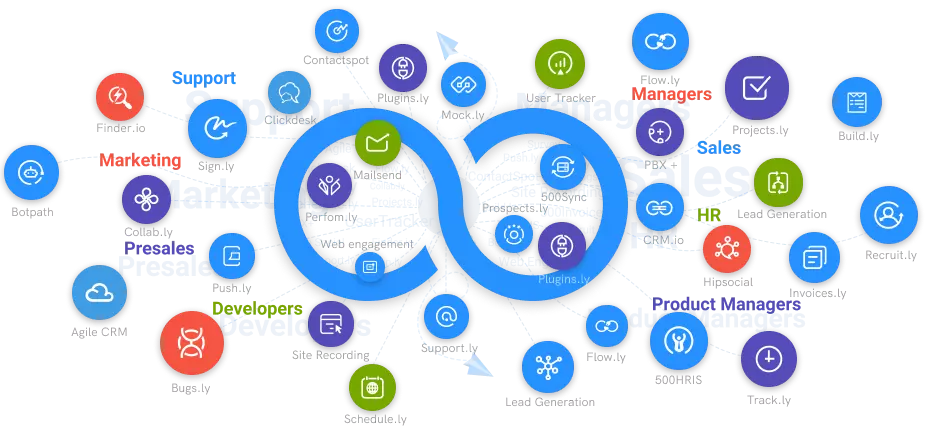Recording and sharing your screen can be a powerful way to share information with your viewers. Your viewers get to see what you are doing as they listen to your explanation. Before you make your first screen recording, here are some tips you should know:
· You can screen record anything:
screen record allows you to share everything on your screen. It covers the entirety of all you can see on your screen. This enables you to record PowerPoints presentations, spreadsheets, and so on.
However, the ability to record anything comes with the risk of recording what you do not want. That means if you have sudden notifications and pop-ups, they can ruin your presentation. You either have to restart or share it as it is with your audience.
Therefore, before starting the presentation, you need to disable all notifications and block pop-ups.
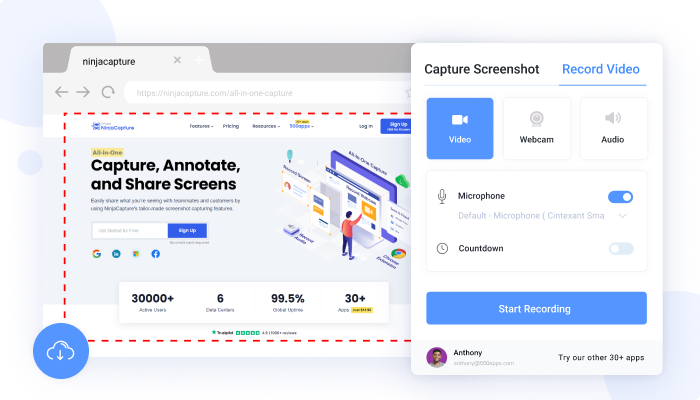
· Have a plan before you start
Another thing that frustrates people who use screen recorders is the clarity of what to say. They start the recording and run out of ideas midway. Some users revert to repeatedly rambling, while some record periods of uncomfortable silence. So, they have to have to redo each screen recording session repeatedly.
Also, screen-fright is real. There is a chance you will stumble on your words when you realize that your words are being recorded for an audience.
To overcome this, you should have a detailed plan of what you will say. Go as far as writing a script. This will serve as a guide through your recording. Your video will be better and more definitive without uncomfortable silence and rambling sessions.
· Your video should be detailed
There is no definitive answer of how long a video should be as far as screen record goes. However, your videos should be long enough to touch all the critical points and short enough without unnecessary ramblings and lengthy silences.
If your video is too short, there is a chance you will skip vital information. This will leave your audience annoyed and unhappy. Also, if your video is too long, it will possess too much information, which can bore out your viewers.
Therefore, you need to find a balance and keep each video session as detailed as possible. If a session becomes too long, you can always split it into several parts.
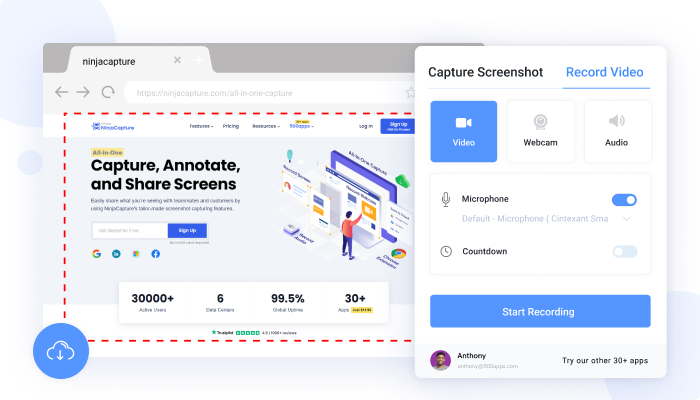
· Make sure your audio is quality
As you invest so much effort into making your audience enjoy the quality video, you need to pay attention to your audio quality. Your sound can make all the difference to your screen record. Good audio keeps listeners glued; bad audio turns them off.
Hence, before starting the record, you should make sure your device can produce quality audio sounds. If not, you can employ headphones to improve the sound quality.
The best recommendation will be for you to use an external microphone instead of the in-built microphone of your computer.
Also, it would help if you got rid of background noise. Record your video in a quiet environment. To be sure, you should use a tool that allows you to clean out background noises after you are done with your recording.
· Size matters
Although you can record the entirety of your computer screen, it might not give your viewers the best viewing experience. So, it would help if you focused on what is essential by recording a section of your screen.
Most screen recording programs let you record a section of your screen. This ensures that your video will have the most fantastic viewing experience. Also, you can utilize your unshared screen region for sensitive information you don’t want your viewers to see.
Also, it would be best if you were careful of the dimensions of your videos. This depends on the platform you are uploading it to. It would be best to stick with the standard video ranges to be on the safe side.
Conclusion
As widely known as it is, videos significantly convert. But, unfortunately, many video makers end up not getting the conversion they hugely crave. If you utilize the tips above, not only would you produce an engaging screen recording, you will also record better traffic to your uploads.
Use Ninjacapture; the software helps you create the best screen recordings.
Recording