All to Know About Screen Recording Extension
You want to make compelling visual content? Well, here's how screen capturing software can help you achieve that`
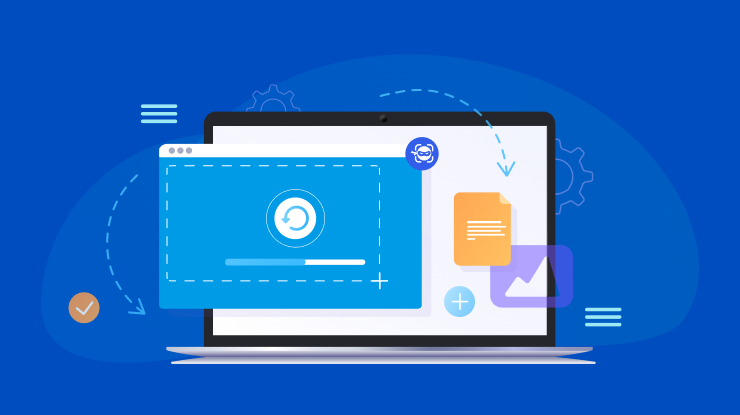
Human beings are always open to learning and growing through interactions and experiences. Be it word of mouth from a mentor to a mentee or from sitting in a classroom, your ears tuned towards the wise words of your educator, whatever the reason, you are learning, and in a way that suits you best. But have you ever thought about making that learning experience more enthralling, entertaining, and informative than it already is?
Well, look no further. These days there is a way to make learning so much more than it currently is through the stimulation of visual receptors. It is common knowledge that seeing is believing; this saying makes itself known for visual learning experiences. But the question then becomes, 'how to create a compelling visual learning experience?' Well, this is where screen capturing tool.
Screen recording extension is a user-friendly tool that can capture music, video, and any other information you may play on your computer at the same time. They provide one-of-a-kind, time-saving solutions for improving the display of collected content. The point is that screen capture tool allows you to record the output of a computer screen.
I want only to capture a minute part of reality Henri Cartier- Bresson, a French photographer had this to say about screenshots.
Unlike traditional pictures or videos taken with a camera, capturing an image or recording of on-screen activity requires the use of a screen capture program. By using the screen capture and screen recording features of a screen capture tool like NinjaCapture, you can communicate more clearly than you could with text alone, be it in a physical meeting with clients or a virtual session with both local and foreign bodies.
What to Know About Screen Recording Extension?
Screen Recording Extension is used to take a snapshot of the desktop and save it as a picture file, or they digitally record the activities of the computer desktop over time. Businesses benefit from screen and video capture tool because it allows users to share what they view on their displays.
If, as a business owner and your goal is to create a compelling visual experience, then using screenshots and screen recorder is sure to help. For example, they are the most effective visual aids for explaining computer procedures. These tool is frequently used in eLearning courses that educate how to navigate a new tool or utilize an application. It's logical since the students get to view and operate in a virtual version of the real-world setting they'll be working in when they return to their desks.
Screenshots are also useful in classes that teach students how to fill out forms and submit them online. You may then add text blocks and arrows to clarify words and jargon and point out relationships between the different components on the screen to enrich and improve these visualizations.
While screen capture tool varies in price and capability, they all have a few common characteristics, such as a video frame that may be adjusted, choices for cut-and-paste editing, etc. Other amazing features include:
1. Extraction of Text
You don't have to retype the text from a webpage. The text may be extracted from a screenshot image or video using the capturing program. This allows you to modify the text easily or copy it into another document for further editing, saving you a lot of time and work. Capture a process via screenshots and screen recordings, mark up the video, extract the words, and produce bespoke how-to guides, tutorials, and short movies using screen recording extension.
2. Audio Recording
Recording audio for the video is critical since no video is complete without background music. The screen recording tool records the audio either using a microphone or through the system audio to make the movies interesting and relevant. This feature also allows for improved audience involvement and increases the production value. Ninjacapture, for example, allows you to record audio with a single click and establishes a positive relationship with your audience.
3. Annotation
On the internet, there are very few resources that have quality markup tools. NinjaCapture, on the other hand, has all of these markup tools built in to help you add professionalism to your screenshots and turn them into aesthetically appealing graphics. Create your own in the editor or select one from the tool's library. Whatever the case may be, the visual portrayal is stunning. Professional markup tools can be used to annotate screen captures. With a choice of pre-made styles, you can give your screenshots individuality and professionalism. You may also make your own.
4. Moving and Editing Tools
The screenshots are huge or may follow certain guidelines because it contains a predefined tool editor, the program aids in simplifying the graphical portion. The smart moving tool can help in moving the aspects in the captured images. From rearrangement to edition, from deleting to reframing, anything is feasible inside one screen capturing program.
5. Video Trimming
Either record the videos and capture a quick snapshot that reflects the fascinating part or takes a short video and turn it into an animated GIF. This GIF may be used in websites, papers, and conversations. The online screen capture program generates the ideal animated GIF for your requirements. You can also trim videos until they are short enough to become GIFs. Also, when trying to trim or combine two videos, video editing takes a lot of time and work. Our screen capturing program, on the other hand, makes this simple. Cut undesired segments from the beginning, middle, or finish of the recorded video with ease.
What Can You do With Ninja Capture?
The fact is that screens may be captured, annotated, and shared, and this is where Ninjacapture comes into play. NinjaCapture is a screen capture tool with specialized screenshot capture capabilities which make it simple to communicate what you're viewing with coworkers and customers. It has several features that make it the number one screen capture tool out there. These features include;
- Screen Capture All-in-one
To improve business thoughts and references, Take a screenshot of your whole desktop, a specific region, a window, or a scrolling screen. Take screenshots of whole web pages or just a part of a page in seconds. Choose from a variety of Screencast options, including visible page, full page, and select region. With only one click, you can get whatever you want.
- Screenshot of the Entire Page
Ninjacapture makes taking a screenshot of a full web page simple. Vertical and horizontal scrolls, endlessly scrolling webpages, lengthy chat messages, and everything in between are all available. Ninjacapture combines all of your activities into one.
- Screen Capture in a Specific Area
Ninjacapture lets users choose a specific area on the desktop and take a screenshot of it. Allow just the specified part to be shown to the end-user.
- Webcam and Screen Recording
Ninjacapture recognizes web camera recording to add a personal touch with the target audience, and this function helps companies establish excellent affinity with end customers and hook them up. During a video recording, choose between camera and screen recording, or resume with both. You may also videotape yourself as you go through the stages. Alternatively, you can take individual frames from the recorded movie. Save your video as an mp4 file and send it to anybody.
- Share and Store Instantly for Access Anywhere and at Any Time
Ninjacapture now has the ability to share and save screen grabs and recordings with a variety of corporate communication and cloud storage tools. It is possible to access it from anywhere and at any time. With only one click, you may pursue your goal. You may also use Cloud-Based Storage Applications to save your files. Ninjacapture is compatible with several different save locations. You may save your chosen captures and recordings in Box, Dropbox, Google Drive, Onedrive, and iCloud with only one click. Publish on Business Channels
Ninjacapture can also share your favourite captures and videos with Slack, Microsoft Teams, and Skype. Sharing too many ports of call is a problem. Whatever the workplace, there are sharing tools where films or photos may be shared with the company without difficulty. NinjaCapture, an online screen capturing program, has all of these capabilities and is on the cutting edge of providing you with the most convenience and security while capturing or recording movies.
Benefits of Screen Recording Extension
1. You Can Save Any Content
Screen recording extension is, without a doubt, the most effective technique to save anything that appears on your screen. This covers app and tool content and internet streaming videos, video calls, and other services. This type of tool is highly beneficial to professionals, as it increases productivity and efficiency by allowing users to and rapidly exchange knowledge.
To summarize, if you want to keep anything on your screen, you may use screen recording tool. It will allow you to keep a copy of essential business meeting transcripts, store important video chats, and even capture missed meetings.
2. Simplify Problems & Solutions Explanation
When giving a solution or explaining problems digitally, screen recording comes in handy. You can show others the problems you're having and, on the other hand, provide a solution. On a more serious point, technological help in the business sector would be more suitable. By precisely identifying the problem you're encountering and sharing it across teams, it will be handled quickly. It will allow you to record videos so that others may see the difficulty you're having, or you can show them how to fix their difficulties.
In general, this can be beneficial in a variety of ways. One of the most important is that having a video that demonstrates your difficulty will make it easier for you to seek technical assistance.
3. Employee Training Can Be Conducted Effectively
The usage of screen capture extension substantially increases the efficacy of instruction. After you've assessed an employee's performance, the following step is to train them. Make your recordings of the lessons and lead training sessions using real-world examples. This allows trainees to connect the concept more effectively, resulting in better knowledge training implementation across the company.
Instead of dictating or speaking, the program's practicality allows users to delve further into understanding the ideas, which is how it is utilized extensively from a small business to a huge corporation.
Wrapping Up
There are several features of screen recording extension that can help you pursue compelling visual learning experiences. These features are there for you to maximize and utilize to their fullest potential. Ninjacapture makes the entire process quick and seamless. You should try Ninjacapture out today and see the participation and productivity of our team skyrocket. This is because visual content is much more familiar and interesting, so you can be sure that your employees or clients will appreciate you taking the initiative to make them more comfortable and engaged.
The following features must be included in a good screen recording extension, one like Ninjacapture:
- The entire screen or a specific region is recorded.
- A user-friendly interface that is simple to utilize.
- Audio recording from the microphone and the system at the same time
- Export the captured footage
- Allows you to annotate the footage you've recorded.
What Makes the Best Screen Recorder Extension?
Join the SaaS Revolution
-
All-in-One Suite of 50 apps
-
Unbelievable pricing - â¹999/user
-
24/5 Chat, Phone and Email Support
Infinity Suite
Tags
Email Finder Author Finder Email Validator Email List Email Hunter Email Checker Email Lookup Email Extractor Email Address Finder Email Scraper Find Emails CRM Software CRM Sales CRM CRM Software Enterprise CRM Software Cloud CRM Software Sales Enablement Workflow Automation Retail CRM Call Center CRM Real Estate CRM Sales Tool SDR Software Sales Engagement Platform Sales Qualified Leads Lead Management Tool Sales Tracking Sales Automation Outbound Sales Sales Prospecting Follow Up Leads Lead Management Call Center Software Call Center Software Outbound Call Center Auto Dialer Software Dialer Call Monitoring Automatic Call Distributor Answering Machine Detection Cloud Contact Center Software Virtual Call Center Call Management Time Tracking Time Tracking Employee Monitoring Time Tracker Time Tracking Software Timesheet Employee Time Clock Employee Tracking App Timekeeping Tracking App Time Clock App Applicant Tracking System ATS Applicant Tracking System Application Tracking System Applicant Software Recruiting Software ATS System Applicant Tracking Applicant Tracker Recruitment Software Candidate Relationship Management Systems Video Interviews Assessment Management Recruitment Software Video Interview Virtual Interview Coding Interview Interview Tool Online Assessment Employment Assessment Test Position Management Hiring App HRMS Software Human Resource Management HRMS Software HR Software Payroll Software Human Resource Software Employee Onboarding HRMS HR System Employee Management Document Management AI Writer Lead Enrichment AI Email Writer Sales Pitch Writer AI LinkedIn Outreach SEO Email writer Backlink Email Writer LinkedIn Chrome Extension Opening Line Writer Lead Generation Linkedin Search Prospect Lead Generation Sales Generation Data Enrichment CRM Integrations Technology Search Search with Email Integrations Website Search OKR Tool KPI OKR Task Management Performance Review Employee Performance Evaluation Employee Review Performance Management System OKR Goals MBO Email Notifications Learning Management System LMS Elearning Enterprise Learning Management Professional Development Employee Training Learning Management System Learning Platform Asynchronous Learning Training Management Knowledge Management Chatbot Chatbot AI Chatbot Customer Service Chatbot Online Chatbot Create Chatbot Messenger Chatbot Chatbot Software Website Chatbot Software Survey Bot Bot Builder Help Desk Software Ticketing Tool User Experience Help Desk Software Ticketing System Helpdesk Ticketing System Feedback Management Service Desk Software Support Ticketing Software Helpdesk Support Software Customer Service Ticketing System Live Chat Customer Service Software Live Chat Software Live Chat App Live Chat System Website Live Chat Live Chat Tool Web Chat Software Live Chat Support Software Customer Service Tool Live Chat Service Customer Feedback Customer Feedback Survey Customer Feedback Management Software Feedback Management Tool Customer Satisfaction Survey Software Customer Feedback Management System Client Feedback Software Survey Analysis Feedback Survey Software Feedback Management System User Feedback Software Customer Onboarding Customer Success Management Onboarding Process Workflows Customer Retention Customer Journey Onboarding Checklist User Segmentation Personalization Customized Templates Popup Builder API Platform End To End API Management Unified API Control REST API Management Web API Gateway API Documentation API Management API Integration API Development Unlimited Projects API Gateway Single Sign on Authentication Software Application Management Password Management SSO Configuration SSO Single Sign-On Access Management Easy Set-Up Single Login Secure Login App Builder App Builder Platform Low Code Application Platforms Low Code Development Build Your Own App Low Code App Software Drag And Drop Builder Custom Application Low Code Platform Low Code No Code Bespoke Software App Widgets Custom Widget File Picker Playground OAuth Keys File Manager Website Monitoring Reporting Web Application Monitoring Website Monitoring App Monitoring Performance Monitor App Baseline Analysis Location Insights Alerting System Reporting Wireframe Tool Design UI UX Project Management Mock Designer Wireframe Designer Website Mockup UI Prototyping Image Library Project Management Real-Time Updates Design UI UX Website Builder Website Builder Webpage Builder Website Creator Landing Page Creator Website Maker Blog Builder Ecommerce Website Builder Website Analytics Website Development Landing Page Builder Email Marketing Email Marketing Software Bulk Email Sender Automated Email Email Campaign Systems Email Automation Software Autoresponders Email Blast Service Email Marketing Email Marketing Automation Drip Campaigns Social Media Management Instagram Post Scheduler Social Media Analytics Social Media Management Social Media Planner Social Media Calendar Social Media Scheduling Social Media Listening Social Media Monitoring Social Listening SEO Tool Keyword Tool Link Building SEO Optimizer Website Audit On-Page SEO Broken Link Checker Rank Tracker Website Grader SEO Competitor Analysis Website Recording Website Analytics Click Tracking Usability Testing Website Monitoring Mouse Tracking Visitor Recording Session Replay Conversion Funnels Website Recording Website Visitor Tracker Website Personalization Lead Generation Tool Popup Maker Lead Generation Software Popup Builder Website Personalization Software Lead Capture Software Popup Builder Lead Capture Tool Lead Generation App Website Personalization App Content Planner Content Planner AI Writer Social Media Content Planner Ai Content Writer Social Media Content Calendar Content Generator AI Blog Writer Content Marketing Software Social Media Calendar Social Media Planner Push Notification Push Notification Push Messages Push Notification Service Push Service Push Notification App Custom Notifications Mobile Push Notifications Push Notification For Website Push Notification Tool Push Notification Providers Image Personalization Email Marketing Template Countdown Clock Personalization Software Personalized Software Countdown Clock Countdown Timer In Email Personalization Tool Personalized Images Personalized Videos Conversational Chatbot PPC Management Keyword Research PPC Management PPC Marketing Keyword Finder Keyword Generator Shopping Ads Adwords Reports Keyword Research Tool Keyword Suggestion Tool Team Chat Team Chat Software Collaboration Software Team Collaboration Team Communication Online Collaboration Collaboration Tool Teamwork Collaboration Virtual Communication Team Collaboration Software Business Phone System Virtual Phone Numbers Virtual PBX Toll Free Numbers Business Phone System IVR PBX Small Business Phone System PBX System VoIP Phone Cloud Phone Video Conferencing Video Conferencing Video Call Recording Virtual Conferencing Software Virtual Meetings Virtual Meeting Platforms Virtual Conference Platforms Online Conference Platforms Video Calling Software Cloud Meetings Video Conferencing Software Email Provider Email Software Software For Emails Hosted Emails Email With Domain Custom Email Address Email Hosting Business Email Address Email Encrypted Custom Domain Email Project Management Software Project Management Task Management Project Planner Project Management Tool Task Management Software Project Planning Software Project Management App Task Management App Project Management System Project Management Software Form Builder Form Builder Survey Builder Order Forms Web Forms Form Maker Form Creator Form Designer Survey Maker Survey Creator Custom Form Appointment Scheduling Appointment Scheduling Software Appointment Scheduling System Meetings Scheduler Appointment Scheduling App Online Appointment Scheduling Online Scheduling App Appointment Scheduler Appointment Booking App Calendar Scheduler Online Scheduler Robotic Process Automation RPA Tools RPA RPA Automation Robotic Automation Software Data Scraper Web Scraper Robotic Automation Website Scraper Business Process Automation Robotic Process Automation Business Process Management Workflow Management Business Process Modelling Business Process Automation BPMN BPM Software BPM Tool Business Process Management Workflow Software Workflow Automation Business Process Mapping App Integration Workflow Software Workflow App Workflow Automation Process Automation Application Integration Data Integration Tool Workflow Management Software Data Integration Software Workflow Tool Marketing Automation Electronic Signature Signature Maker Digital Signature Software Digital Signature Pdf Signer Esign Online Signature Signature Creator Sign Documents Online Electronic Sign E Signature
