9 Tips to Consider While Recording Screens to Become More Creative
Here are a couple of tips to up your screen recording game and make it worth the while of any prospective audience.
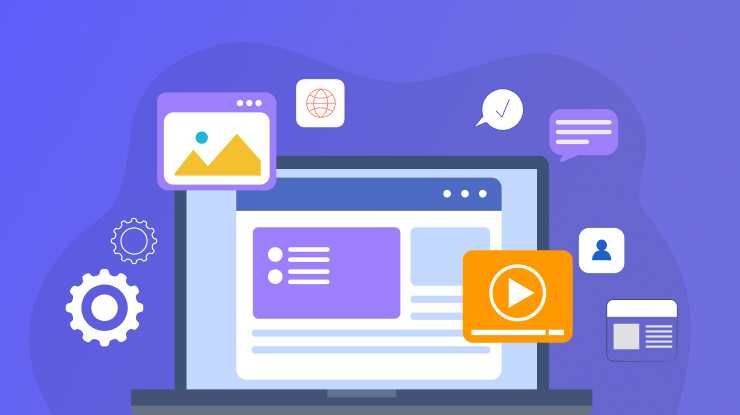
This year has seen unprecedented growth in the use of technology, with people migrating most of their operations online. This change has a few impacts on businesses. The first is that businesses have to be more intentional about the way they communicate with their employees and customers. They need to ensure that the message they are trying to communicate is clear, concise, and easy to understand.
Before screen recording became popular, people would have to use other methods of communication such as phone calls, text messages, or even face-to-face conversations to share information. Now, with screen recording, people can communicate with each other more easily and quickly share information.
This is beneficial because employees can go back and listen to the meeting if they need to reference something, or if they were not able to attend the meeting.The introduction of this technology has had a positive effect on workers and companies, as it has improved productivity and output. Ninjacapture is a best screen recorder extension that helps businesses to record their meetings and conversations creatively. It is easy to use and helps businesses to save time and money.
The screen recorder is a great way to take screenshots or record videos of your desktop. With this extension, you can take a screenshot of your desktop or laptop and save it as a picture file. You can also digitally record the activities of your computer desktop memory over time.
The screen capture tool is a great way to record your screen and create interactive videos. With this tool, you can capture the screen, annotate screenshots, and create/play videos. It's simple to record business events or build a promotional video with screen capturing tool. This program also allows you to live broadcast on YouTube and Facebook, as well as record your business meetings and instruction.

Benefits of Screen Recording Extension
It provides businesses with numerous benefits. For example, it allows users to share what they view on their own devices. Additionally, demonstrations, tutorials, and troubleshooting can all benefit from screen and video capture tools. There are also benefits to using screen recorder extension to record what's on your computer for filing away sections of an email conversation or clipping web movies to share with coworkers.
However, in the professional sector, desktop snapshots are becoming increasingly useful. Recording these photographs and videos can result in a plethora of content that can be used to raise awareness, improve process alignment, and provide tailored, helpful content to customers and coworkers. This footage can be accessed and examined later, which is incredibly useful for anyone who can utilize it.
Any Content Can Be Saved
If you want to save something that is playing on your screen, the best approach is to record it. This applies to content from apps, video calls, streaming videos, and more. You can use screen capturing tool to save a copy of online videos, store important video calls, or even record songs and soundtracks.
Screen recording is a great way to create content. You can record video footage from your screen, which is perfect for creating product demonstrations, how-to instructions and guides, website evaluations, and product and comparative movies. Additionally, you can use screen recording to create other movies with expert interviews by capturing video calls.

Tips to Improve Your Creative Recording Skills
1. Before You Start Recording, Make A Plan
Don't just wing it- having even a basic plan will help you stay focused and organized while creating your screencast. A script or list of steps can be helpful in keeping you on track and ensuring that you don't forget any essential information.
2. Put Your Screen Recording Extension To The Test
It can be frustrating to film a 5-minute creative recording only to discover the audio wasn't picked up, you were speaking too loudly/softly, or your settings weren't correct. Sound can have a significant impact on the overall quality of your screen capture. To avoid these common sound problems, follow these tips:
Use an external microphone instead of your computer's built-in one. External microphones produce much higher quality audio than built-in ones.
Remove any background noise. Anything that makes noise, including relatively mild sounds like fluorescent lighting and HVAC systems, as well as stronger noises like your neighbor's barking dog down the street, can be picked up by your microphone.
Place your microphone in a strategic location. Make sure it's in a place where it can readily pick up your voice and where your audience can plainly understand you.
3. Make A Plan For How You'll Distribute Your Video
Where you host your video is an important question that you should answer at the start of the process. This way, you can figure out:
What type of file do you require?
What should the dimensions of your video be?
What kind of information should you include with the video file?
What method will I use to upload my video (manually or automatically)?
The more information you have upfront, the better. It will help you make a better video for your audience. For example, you can figure out exactly what content you need to create for maximum effect on your audience while using screen capturing tool.
4. Keep It Brief
It's common knowledge that videos that are too long tend to lose viewers' attention. Our attention spans drop sharply after 2-3 minutes. If your screencast has to be longer, try breaking it up into smaller, more focused segments. By concentrating only on the essential material, you can keep your video as short as possible.
5. Use Standard Proportions When Making A Creative Recording
In most circumstances, you'll want to record using standard dimensions to ensure that your video displays appropriately on video hosting sites like YouTube. Consider using the ""Select area"" option, picking a capture size, and then scaling your content to fit the capture area if you're capturing a section of your screen with Ninjacapture. It's also fine to record everything on your screen if you're not sure which size to use since it's preferable to capture everything than to miss something crucial.
6. Consider Where You'll Put Your Webcam
Don't underestimate the importance of making eye contact. Webcam footage establishes trustworthiness. Your audience will be able to look into your eyes and see who you are, making it easier for them to relate to your message. Consider whether incorporating your webcam will reduce the recording's reusability. Finally, if you're using a webcam, take a look around the area you'll be recording behind you. Is it conveying the message you want?
7. Slow Down Your Speech
Once more, rehearse your presentation while speaking more slowly than you usually do. Then slow it down much more when recording. When presenting, we all have a natural tendency to speak faster. Speaking too fast can distort your audio, making it impossible for a viewer to understand anything. In addition, if a viewer prefers, they can always speed up playback in the player.

Essential Features of NinjaCapture
There is a wide range of screen recording tools available on the market. Although they operate in a similar fashion, they differ in terms of usability and price. Using a screen recording tool can help you do a lot of things, such as recording videos, taking screenshots, and recording audio files. Some of the best screen capturing tools share the same features, regardless of the reason for using them.
Webcam Support
This feature allows you to record webinars and various other narratives through your webcam support, which you can then save on your computer to share with others or use for future reference. Webcam Support lets you build a good rapport with your end-users or consumers and provides a clear and reliable presentation of your work.
Screenshots
A good screen capturing tool will let you take screenshots of different sizes and customize the files to fit your needs. You can then save the files or share them as you like. Taking instant screenshots can help you save time, and keeping them can help you use the screenshots as references.
Security
Security is important to consider when taking and sharing screenshots, especially if you are worried about someone accessing them without your permission.There are ways to make sure your screenshots are secure. You can use a password-protected screen capture tool, or save them to a cloud where you will be notified if someone tries to share them without your permission. .
Audio Recording
Screen recording tools that have an audio recording feature are helpful because you can record high-quality audio with one click of your mouse button. This helps improve engagement with customers and can create professional-quality audio that will boost consumer engagement and company conversions.
To Wrap Up!
To finish up, a screen capture chrome extension or screen recorder extension is ideal for creative recording. From training to motivational promotions, this method is useful for everyone. Try Ninjacapture today to improve your creative recording experience.
What Makes the Best Screen Recorder Extension?
Join the SaaS Revolution
-
All-in-One Suite of 50 apps
-
Unbelievable pricing - â¹999/user
-
24/5 Chat, Phone and Email Support
Infinity Suite
Tags
Email Finder Author Finder Email Validator Email List Email Hunter Email Checker Email Lookup Email Extractor Email Address Finder Email Scraper Find Emails CRM Software CRM Sales CRM CRM Software Enterprise CRM Software Cloud CRM Software Sales Enablement Workflow Automation Retail CRM Call Center CRM Real Estate CRM Sales Tool SDR Software Sales Engagement Platform Sales Qualified Leads Lead Management Tool Sales Tracking Sales Automation Outbound Sales Sales Prospecting Follow Up Leads Lead Management Call Center Software Call Center Software Outbound Call Center Auto Dialer Software Dialer Call Monitoring Automatic Call Distributor Answering Machine Detection Cloud Contact Center Software Virtual Call Center Call Management Time Tracking Time Tracking Employee Monitoring Time Tracker Time Tracking Software Timesheet Employee Time Clock Employee Tracking App Timekeeping Tracking App Time Clock App Applicant Tracking System ATS Applicant Tracking System Application Tracking System Applicant Software Recruiting Software ATS System Applicant Tracking Applicant Tracker Recruitment Software Candidate Relationship Management Systems Video Interviews Assessment Management Recruitment Software Video Interview Virtual Interview Coding Interview Interview Tool Online Assessment Employment Assessment Test Position Management Hiring App HRMS Software Human Resource Management HRMS Software HR Software Payroll Software Human Resource Software Employee Onboarding HRMS HR System Employee Management Document Management AI Writer Lead Enrichment AI Email Writer Sales Pitch Writer AI LinkedIn Outreach SEO Email writer Backlink Email Writer LinkedIn Chrome Extension Opening Line Writer Lead Generation Linkedin Search Prospect Lead Generation Sales Generation Data Enrichment CRM Integrations Technology Search Search with Email Integrations Website Search OKR Tool KPI OKR Task Management Performance Review Employee Performance Evaluation Employee Review Performance Management System OKR Goals MBO Email Notifications Learning Management System LMS Elearning Enterprise Learning Management Professional Development Employee Training Learning Management System Learning Platform Asynchronous Learning Training Management Knowledge Management Chatbot Chatbot AI Chatbot Customer Service Chatbot Online Chatbot Create Chatbot Messenger Chatbot Chatbot Software Website Chatbot Software Survey Bot Bot Builder Help Desk Software Ticketing Tool User Experience Help Desk Software Ticketing System Helpdesk Ticketing System Feedback Management Service Desk Software Support Ticketing Software Helpdesk Support Software Customer Service Ticketing System Live Chat Customer Service Software Live Chat Software Live Chat App Live Chat System Website Live Chat Live Chat Tool Web Chat Software Live Chat Support Software Customer Service Tool Live Chat Service Customer Feedback Customer Feedback Survey Customer Feedback Management Software Feedback Management Tool Customer Satisfaction Survey Software Customer Feedback Management System Client Feedback Software Survey Analysis Feedback Survey Software Feedback Management System User Feedback Software Customer Onboarding Customer Success Management Onboarding Process Workflows Customer Retention Customer Journey Onboarding Checklist User Segmentation Personalization Customized Templates Popup Builder API Platform End To End API Management Unified API Control REST API Management Web API Gateway API Documentation API Management API Integration API Development Unlimited Projects API Gateway Single Sign on Authentication Software Application Management Password Management SSO Configuration SSO Single Sign-On Access Management Easy Set-Up Single Login Secure Login App Builder App Builder Platform Low Code Application Platforms Low Code Development Build Your Own App Low Code App Software Drag And Drop Builder Custom Application Low Code Platform Low Code No Code Bespoke Software App Widgets Custom Widget File Picker Playground OAuth Keys File Manager Website Monitoring Reporting Web Application Monitoring Website Monitoring App Monitoring Performance Monitor App Baseline Analysis Location Insights Alerting System Reporting Wireframe Tool Design UI UX Project Management Mock Designer Wireframe Designer Website Mockup UI Prototyping Image Library Project Management Real-Time Updates Design UI UX Website Builder Website Builder Webpage Builder Website Creator Landing Page Creator Website Maker Blog Builder Ecommerce Website Builder Website Analytics Website Development Landing Page Builder Email Marketing Email Marketing Software Bulk Email Sender Automated Email Email Campaign Systems Email Automation Software Autoresponders Email Blast Service Email Marketing Email Marketing Automation Drip Campaigns Social Media Management Instagram Post Scheduler Social Media Analytics Social Media Management Social Media Planner Social Media Calendar Social Media Scheduling Social Media Listening Social Media Monitoring Social Listening SEO Tool Keyword Tool Link Building SEO Optimizer Website Audit On-Page SEO Broken Link Checker Rank Tracker Website Grader SEO Competitor Analysis Website Recording Website Analytics Click Tracking Usability Testing Website Monitoring Mouse Tracking Visitor Recording Session Replay Conversion Funnels Website Recording Website Visitor Tracker Website Personalization Lead Generation Tool Popup Maker Lead Generation Software Popup Builder Website Personalization Software Lead Capture Software Popup Builder Lead Capture Tool Lead Generation App Website Personalization App Content Planner Content Planner AI Writer Social Media Content Planner Ai Content Writer Social Media Content Calendar Content Generator AI Blog Writer Content Marketing Software Social Media Calendar Social Media Planner Push Notification Push Notification Push Messages Push Notification Service Push Service Push Notification App Custom Notifications Mobile Push Notifications Push Notification For Website Push Notification Tool Push Notification Providers Image Personalization Email Marketing Template Countdown Clock Personalization Software Personalized Software Countdown Clock Countdown Timer In Email Personalization Tool Personalized Images Personalized Videos Conversational Chatbot PPC Management Keyword Research PPC Management PPC Marketing Keyword Finder Keyword Generator Shopping Ads Adwords Reports Keyword Research Tool Keyword Suggestion Tool Team Chat Team Chat Software Collaboration Software Team Collaboration Team Communication Online Collaboration Collaboration Tool Teamwork Collaboration Virtual Communication Team Collaboration Software Business Phone System Virtual Phone Numbers Virtual PBX Toll Free Numbers Business Phone System IVR PBX Small Business Phone System PBX System VoIP Phone Cloud Phone Video Conferencing Video Conferencing Video Call Recording Virtual Conferencing Software Virtual Meetings Virtual Meeting Platforms Virtual Conference Platforms Online Conference Platforms Video Calling Software Cloud Meetings Video Conferencing Software Email Provider Email Software Software For Emails Hosted Emails Email With Domain Custom Email Address Email Hosting Business Email Address Email Encrypted Custom Domain Email Project Management Software Project Management Task Management Project Planner Project Management Tool Task Management Software Project Planning Software Project Management App Task Management App Project Management System Project Management Software Form Builder Form Builder Survey Builder Order Forms Web Forms Form Maker Form Creator Form Designer Survey Maker Survey Creator Custom Form Appointment Scheduling Appointment Scheduling Software Appointment Scheduling System Meetings Scheduler Appointment Scheduling App Online Appointment Scheduling Online Scheduling App Appointment Scheduler Appointment Booking App Calendar Scheduler Online Scheduler Robotic Process Automation RPA Tools RPA RPA Automation Robotic Automation Software Data Scraper Web Scraper Robotic Automation Website Scraper Business Process Automation Robotic Process Automation Business Process Management Workflow Management Business Process Modelling Business Process Automation BPMN BPM Software BPM Tool Business Process Management Workflow Software Workflow Automation Business Process Mapping App Integration Workflow Software Workflow App Workflow Automation Process Automation Application Integration Data Integration Tool Workflow Management Software Data Integration Software Workflow Tool Marketing Automation Electronic Signature Signature Maker Digital Signature Software Digital Signature Pdf Signer Esign Online Signature Signature Creator Sign Documents Online Electronic Sign E Signature
