10 Tips for Getting the Most Out of Your Screen Capture Browser Extension
User-friendly, power-packed, and effective screen capture software to record everything essential and fulfill your needs.
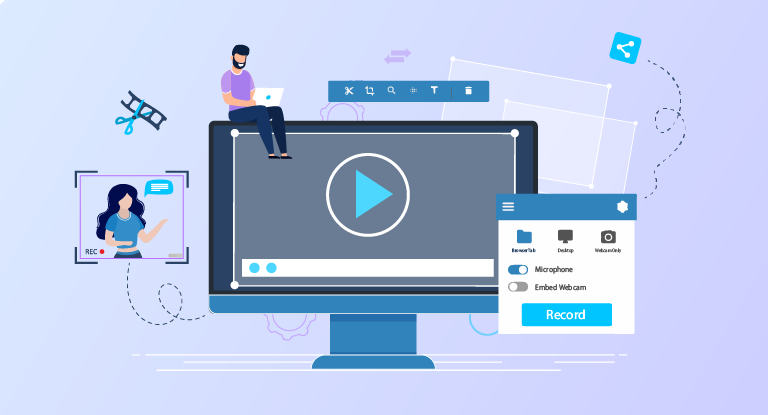
Capturing the content on your computer screen can be helpful for you in several ways. Whether you are a student, professor, businessman, or an employee of some multinational company, taking screenshots of anything you find essential on your computer can help you in the long run. You can use the captured screenshots for future reference and teaching and training purposes. In addition, students can use screenshots for education purposes.
What is a Screen Capture Browser Extension?
A screen capture, popularly known as a screenshot, is a digital image of your computer's display. You can save it as a captured image file on your computer's hard drive. There are various types of programs available to take screenshots. However, if you are a first-timer, it is better not to use any hardcore technical or unique program.
When you talk about a screen capture chrome extension, it refers to software that controls the way you take your screenshots. Such extensions can also work as additional features for your browser. The way a screen capture extension works are dependent upon the browser itself. When you download an extension, you will find an icon of the software appearing in the extension section of your browser.
Why is it Useful?
There is numerous software out there that have their browser extensions. Sometimes, you may wonder why download a browser extension in the first place. However, if you consider extensions in general, they let you enjoy a personalized web-browsing experience with the help of a few additional functionalities at the click of the mouse.
Similarly, if you download a screenshot chrome extension, you can easily and quickly take your screenshots whenever needed without wasting much time. Moreover, unlike downloading actual software, downloading an extension will not imply seeing a new icon on your home screen. Instead, you will find a smaller version of the icon hidden in the extension section of the browser.
10 Helpful Tips to Get the Most Out of Your Screen Capture Browser Extension
Whether you find the need to use screen capture software every day or occasionally, it is better to have such a tool in your browser. Here are some tips to help you get the most out of your screen capturing browser extension

1. Add Some Text and Arrows
Although this may seem like an unimportant tip for most of you, adding texts and arrows to your screenshots can make it more engaging. In addition, adding some texts and arrows can point out the essential parts of your screenshots to the person with whom you intend on sharing them. For example, you can add arrows to point out spikes in your company's annual sales.
2. Resize Your Screen Captures Properly
It will be an excellent idea if you plan to add a few screenshots to your presentation. However, there may be situations wherein you may feel the need to stretch your screenshots a bit to prevent the arrows and texts from making them look all jammed up. Unfortunately, this may cause the image all distorted and blurry. The best alternative would be to resize the screenshot using image editing software. This will prevent the image from getting all pixelated.
3. Embed the Webcam After Careful Judgement
If you wish to customize your screen recordings, a good way is to integrate your webcam. However, it can easily get overemphasized. Your viewers will be looking at your face while viewing your video. Although it is great for presentations or descriptions, it can sometimes be rather disturbing. Thus, it will not be a bad thing to place your webcam in such a way as to reduce the extensibility of the recording.
4. Blur All the Sensitive Data
You may have to share a screenshot with another person within short notice with some pieces of sensitive information. You can blur out the sensitive image section of the screenshot and share it with others. Using an effective screen capture tool such as NinjaCapture makes it easier.
5. Take a Step-By-Step Approach
Do you have to train someone on something? Taking screen captures will be a great way to do so. You can show things that you intend to teach others. For example, if you write a lengthy piece of document or email trying to explain something important to another person, that person can quickly feel lost in the middle of it. The best alternative would be to use a screen capture browser extension and take screenshots to demonstrate. You can take screenshots of every step or number the different screenshots. This will help the recipient understand what you are trying to explain very easily.
6. Capture in a Moderate Setting
When you need to take screenshots, it will not be a bad idea to get rid of all possible disturbances from bothering you. This will help you take screenshots peacefully instead of being in a hurry. Furthermore, since screen captures will work as future references for you, it is better to use a screen capture browser extension and use it to take proper screen captures.
7. Exit All Unimportant Apps
Many people tend to play video games in the middle of doing work. Imagine taking a screen capture for your boss and sending it across only to find the gaming website appearing on the capture if you are also one of them. It can be embarrassing and will indeed spoil the entire screenshot. Thus, it is better to eliminate all the unnecessary websites or apps from your computer before clicking a capture.
8. Slow Down Your Rate of Speech
Are you planning to record your video of some sort? This type of screen recording may be helpful if you are a teacher or a trainer. In that case, it will not be a bad thing to reduce your speech rate while recording. It will be better to practice giving a speech before starting the actual recording. It will not hurt if you speak at a reduced rate than usual. This will help your listeners understand what you are talking about. If needed, they can increase the recording speed.
9. Capture What is Necessary
If the information you need to share with others is just a part of what is seen on your screen, there is no need for you to take a screenshot of the entire screen. Instead, select the area or the part of the screen that you need to capture and ignore the rest. This will eliminate any unnecessary visual noise and reduce the overall size of the file.
10. Keep it Short
When you try and record a long video, it can make the effort look pretty clumsy. Viewers might also lose interest in watching a lengthy video after a while. Thus, it will be better to record short videos or break a training module into parts so that the videos will be short and succeed in keeping your viewers engaged.
What is NinjaCapture?
The best way to capture your screen and share it with others is by using a screen capture browser extension that does everything for you in one place. NinjaCapture is just the right software for you. With the help of this software, you can quickly share your video and screen with anybody. You can do so from any device whenever you want. In addition, you can take screenshots of an entire web page or just a part of a page.
If you are looking for a user-friendly screen capture browser extension, then NinjaCapture is for you. You can opt from a range of screenshot options, such as visible page, full page screen capture, or a select area. In addition, you may either take your screen capture on the count of 3 or in a single click. The best part is that NinjaCapture is available on Google Chrome and is easily downloadable on multiple devices.
Apart from taking screenshots of your computer display, you can also use the tool to record videos and audio files. In addition, NinjaCapture accepts web camera recording that helps you add a personal touch with your online audiences. You may either toggle between the screen and webcam recording during recording a video or resume with both options.
Some of the features of NinjaCapture are:
Screen recorder Audio recording Webcam support Screenshots Security
There are several ways to save any critical piece of information or data on your display. However, the best method is to take a screenshot of the same. This holds for whatever type of content or data you talk about, whether video streaming, content on a web page or anything else.
Over the years, the importance of screen captures has increased and spread across all types of industries. People use this technology in schools, colleges, homes, offices, etc. No matter what you wish to record or on what device, a screen capture browser extension that can help you with it is NinjaCapture.
It is one of the most versatile and user-friendly chrome screen capture extensions that you can come across. NinjaCapture comes with several features that make the app one of the most beloved among all the users. Whether you wish to capture an entire web page or a part of it, record a video or audio, NinjaCapture can help you achieve it easily.
500apps is the creator of NinjaCapture. With a total of 39 applications under its name, 500apps promises to help your business grow in leaps and bounds. Apart from their user-friendly and efficient applications, you can also seek assistance from their 24/5 email, chat, and phone support teams. Visit their website and find out more.
What Makes the Best Screen Recorder Extension?
Join the SaaS Revolution
-
All-in-One Suite of 50 apps
-
Unbelievable pricing - â¹999/user
-
24/5 Chat, Phone and Email Support
Infinity Suite
Tags
Email Finder Author Finder Email Validator Email List Email Hunter Email Checker Email Lookup Email Extractor Email Address Finder Email Scraper Find Emails CRM Software CRM Sales CRM CRM Software Enterprise CRM Software Cloud CRM Software Sales Enablement Workflow Automation Retail CRM Call Center CRM Real Estate CRM Sales Tool SDR Software Sales Engagement Platform Sales Qualified Leads Lead Management Tool Sales Tracking Sales Automation Outbound Sales Sales Prospecting Follow Up Leads Lead Management Call Center Software Call Center Software Outbound Call Center Auto Dialer Software Dialer Call Monitoring Automatic Call Distributor Answering Machine Detection Cloud Contact Center Software Virtual Call Center Call Management Time Tracking Time Tracking Employee Monitoring Time Tracker Time Tracking Software Timesheet Employee Time Clock Employee Tracking App Timekeeping Tracking App Time Clock App Applicant Tracking System ATS Applicant Tracking System Application Tracking System Applicant Software Recruiting Software ATS System Applicant Tracking Applicant Tracker Recruitment Software Candidate Relationship Management Systems Video Interviews Assessment Management Recruitment Software Video Interview Virtual Interview Coding Interview Interview Tool Online Assessment Employment Assessment Test Position Management Hiring App HRMS Software Human Resource Management HRMS Software HR Software Payroll Software Human Resource Software Employee Onboarding HRMS HR System Employee Management Document Management AI Writer Lead Enrichment AI Email Writer Sales Pitch Writer AI LinkedIn Outreach SEO Email writer Backlink Email Writer LinkedIn Chrome Extension Opening Line Writer Lead Generation Linkedin Search Prospect Lead Generation Sales Generation Data Enrichment CRM Integrations Technology Search Search with Email Integrations Website Search OKR Tool KPI OKR Task Management Performance Review Employee Performance Evaluation Employee Review Performance Management System OKR Goals MBO Email Notifications Learning Management System LMS Elearning Enterprise Learning Management Professional Development Employee Training Learning Management System Learning Platform Asynchronous Learning Training Management Knowledge Management Chatbot Chatbot AI Chatbot Customer Service Chatbot Online Chatbot Create Chatbot Messenger Chatbot Chatbot Software Website Chatbot Software Survey Bot Bot Builder Help Desk Software Ticketing Tool User Experience Help Desk Software Ticketing System Helpdesk Ticketing System Feedback Management Service Desk Software Support Ticketing Software Helpdesk Support Software Customer Service Ticketing System Live Chat Customer Service Software Live Chat Software Live Chat App Live Chat System Website Live Chat Live Chat Tool Web Chat Software Live Chat Support Software Customer Service Tool Live Chat Service Customer Feedback Customer Feedback Survey Customer Feedback Management Software Feedback Management Tool Customer Satisfaction Survey Software Customer Feedback Management System Client Feedback Software Survey Analysis Feedback Survey Software Feedback Management System User Feedback Software Customer Onboarding Customer Success Management Onboarding Process Workflows Customer Retention Customer Journey Onboarding Checklist User Segmentation Personalization Customized Templates Popup Builder API Platform End To End API Management Unified API Control REST API Management Web API Gateway API Documentation API Management API Integration API Development Unlimited Projects API Gateway Single Sign on Authentication Software Application Management Password Management SSO Configuration SSO Single Sign-On Access Management Easy Set-Up Single Login Secure Login App Builder App Builder Platform Low Code Application Platforms Low Code Development Build Your Own App Low Code App Software Drag And Drop Builder Custom Application Low Code Platform Low Code No Code Bespoke Software App Widgets Custom Widget File Picker Playground OAuth Keys File Manager Website Monitoring Reporting Web Application Monitoring Website Monitoring App Monitoring Performance Monitor App Baseline Analysis Location Insights Alerting System Reporting Wireframe Tool Design UI UX Project Management Mock Designer Wireframe Designer Website Mockup UI Prototyping Image Library Project Management Real-Time Updates Design UI UX Website Builder Website Builder Webpage Builder Website Creator Landing Page Creator Website Maker Blog Builder Ecommerce Website Builder Website Analytics Website Development Landing Page Builder Email Marketing Email Marketing Software Bulk Email Sender Automated Email Email Campaign Systems Email Automation Software Autoresponders Email Blast Service Email Marketing Email Marketing Automation Drip Campaigns Social Media Management Instagram Post Scheduler Social Media Analytics Social Media Management Social Media Planner Social Media Calendar Social Media Scheduling Social Media Listening Social Media Monitoring Social Listening SEO Tool Keyword Tool Link Building SEO Optimizer Website Audit On-Page SEO Broken Link Checker Rank Tracker Website Grader SEO Competitor Analysis Website Recording Website Analytics Click Tracking Usability Testing Website Monitoring Mouse Tracking Visitor Recording Session Replay Conversion Funnels Website Recording Website Visitor Tracker Website Personalization Lead Generation Tool Popup Maker Lead Generation Software Popup Builder Website Personalization Software Lead Capture Software Popup Builder Lead Capture Tool Lead Generation App Website Personalization App Content Planner Content Planner AI Writer Social Media Content Planner Ai Content Writer Social Media Content Calendar Content Generator AI Blog Writer Content Marketing Software Social Media Calendar Social Media Planner Push Notification Push Notification Push Messages Push Notification Service Push Service Push Notification App Custom Notifications Mobile Push Notifications Push Notification For Website Push Notification Tool Push Notification Providers Image Personalization Email Marketing Template Countdown Clock Personalization Software Personalized Software Countdown Clock Countdown Timer In Email Personalization Tool Personalized Images Personalized Videos Conversational Chatbot PPC Management Keyword Research PPC Management PPC Marketing Keyword Finder Keyword Generator Shopping Ads Adwords Reports Keyword Research Tool Keyword Suggestion Tool Team Chat Team Chat Software Collaboration Software Team Collaboration Team Communication Online Collaboration Collaboration Tool Teamwork Collaboration Virtual Communication Team Collaboration Software Business Phone System Virtual Phone Numbers Virtual PBX Toll Free Numbers Business Phone System IVR PBX Small Business Phone System PBX System VoIP Phone Cloud Phone Video Conferencing Video Conferencing Video Call Recording Virtual Conferencing Software Virtual Meetings Virtual Meeting Platforms Virtual Conference Platforms Online Conference Platforms Video Calling Software Cloud Meetings Video Conferencing Software Email Provider Email Software Software For Emails Hosted Emails Email With Domain Custom Email Address Email Hosting Business Email Address Email Encrypted Custom Domain Email Project Management Software Project Management Task Management Project Planner Project Management Tool Task Management Software Project Planning Software Project Management App Task Management App Project Management System Project Management Software Form Builder Form Builder Survey Builder Order Forms Web Forms Form Maker Form Creator Form Designer Survey Maker Survey Creator Custom Form Appointment Scheduling Appointment Scheduling Software Appointment Scheduling System Meetings Scheduler Appointment Scheduling App Online Appointment Scheduling Online Scheduling App Appointment Scheduler Appointment Booking App Calendar Scheduler Online Scheduler Robotic Process Automation RPA Tools RPA RPA Automation Robotic Automation Software Data Scraper Web Scraper Robotic Automation Website Scraper Business Process Automation Robotic Process Automation Business Process Management Workflow Management Business Process Modelling Business Process Automation BPMN BPM Software BPM Tool Business Process Management Workflow Software Workflow Automation Business Process Mapping App Integration Workflow Software Workflow App Workflow Automation Process Automation Application Integration Data Integration Tool Workflow Management Software Data Integration Software Workflow Tool Marketing Automation Electronic Signature Signature Maker Digital Signature Software Digital Signature Pdf Signer Esign Online Signature Signature Creator Sign Documents Online Electronic Sign E Signature
