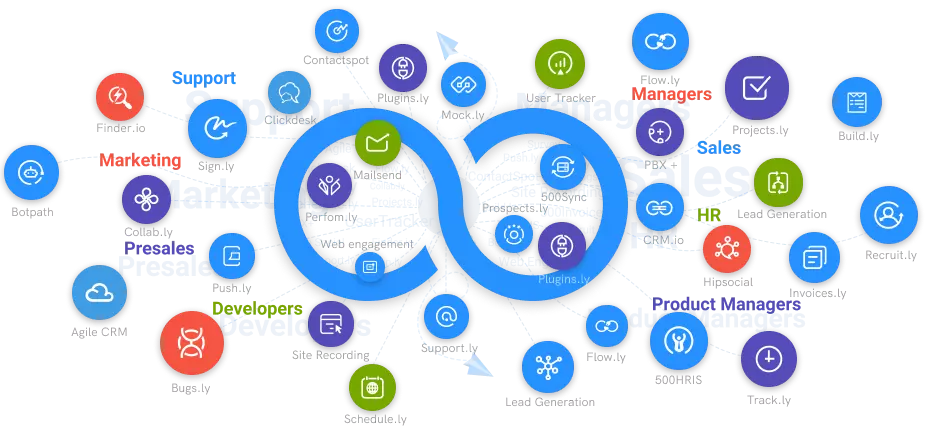How Do You Screen Capture on a Pc?
Ninjacapture is the easiest and fastest way to capture anything on your PC. Whether it is a game, video, audio or anything else you have playing on your computer.
#1
Record unlimited HD quality videos
#2
Take screenshots of entire screen, a selected area, and clipboard
#3
Edit screenshots and videos using advanced annotation tools
#4
Get access to unlimited recordings for FREE for 3 months
#5
Upload files securely to cloud applications like Drop box, Google Drive and 500Box
#6
Share recording links and get reviewer comments
#7
Personalize screenshots, videos with no watermarks
#8
Manage privacy settings to public, private with auto-generated password
#9
Unbelievable pricing - the lowest you will ever find
#10
Everything your business needs - 50 apps, 24/5 support and 99.95% uptime
Managing a business and trying to get everything off the ground can be a stressful endeavor, especially for those running a startup for the first time. It’s easy to get caught up in all sorts of big plans for the future, trying to lay a foundation for a (hopefully) fantastic start. However, the attempt to push for industry success could cause all sorts of problems if you aren’t keen on learning the basics.
What Do You Mean By Basics?
Simply put, how well you can handle the most tedious tasks will determine if you can manage a successful company. There are plenty of things that need doing for a company to succeed. Learning how to improve efficiency and productivity when tackling the little things can potentially lead your business to industry success.
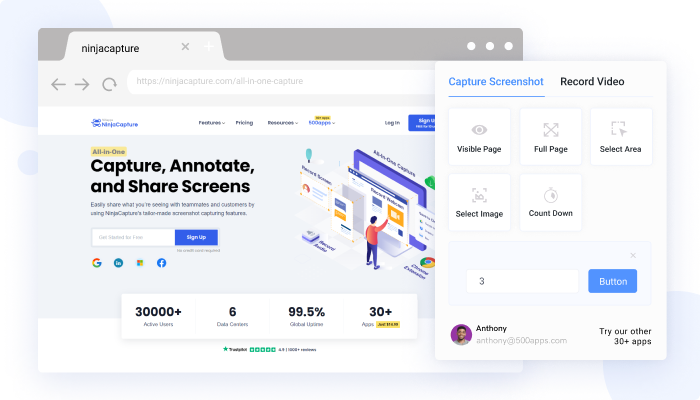
For example, do you know how to tackle online lectures and events? Do you have a means of recording lectures to use as review material for your employees? This is what I mean about tackling the little things. Everything else goes smoothly when you know how to handle what goes on in the background.
Can’t I Just Hire People To Do That?
The trouble with hiring professionals to do everything is that no one ends up respecting the business owner as a result. As the head of the company, it’s up to you to lead by example, and you can’t keep an eye on things if you don’t understand what’s going on. It can open up situations where people can take advantage of you by getting more for less. A lack of understanding will make it easier for people to take advantage of you, which is why it’s best to learn as much as you can — even if you end up hiring professionals to get the job done.
If you want to ensure your company stays afloat in a competitive industry, you’ll need the help of top-quality digital tools.
Finding The Right Digital Tools For The Job
One of the trickiest things about screen capture and recording is the sheer volume of apps that can help you record and screen capture on a PC. There are so many services out there clamoring for your attention that it’s pretty easy to get turned around and confused by the whole thing.
However, one way to help make the process easier is to think about what you need from a screen capture program. Typically, you would want one that comes with plenty of features. That way, you won’t have to worry about getting various apps to take care of every little thing.
Introducing NinjaCapture
While it’s easy to spend a significant amount of time looking around for the best platform for screen capture, we went ahead and did the legwork. So if you’re looking for a software platform that offers professional services when it comes to recording and screen capture, NinjaCapture at https://ninjacapture.com/ has you covered.
After all, a company has many more things to worry about after you’ve successfully recorded online lectures and meetings. For example, if you want to keep things secure, NinjaCapture has features such as PIN and auto-expiration, ensuring your data is kept private. Unfortunately, many individuals out there try to leverage sensitive data by breaching the security of various companies, which is why it’s always best to stay safe.
While it might seem easier to go for the first screen capture app you see, it’s vital to go for something more professional, as it can help your business make the most out of its endeavors. So if you’re looking to record your webcam, make use of professional audio services for recordings, and have an easy time capturing videos and screenshots for your company, NinjaCapture is the way to go.
The best part is you barely have to pay a thing to utilize NinjaCapture, and it comes with all sorts of other features you can use to elevate your company.
Conclusion
While screen capture for your PC can be solved with a simple solution, it’s up to you to find the ideal path to success as a business owner. Going for NinjaCapture will help you screen capture on a PC and so much more.