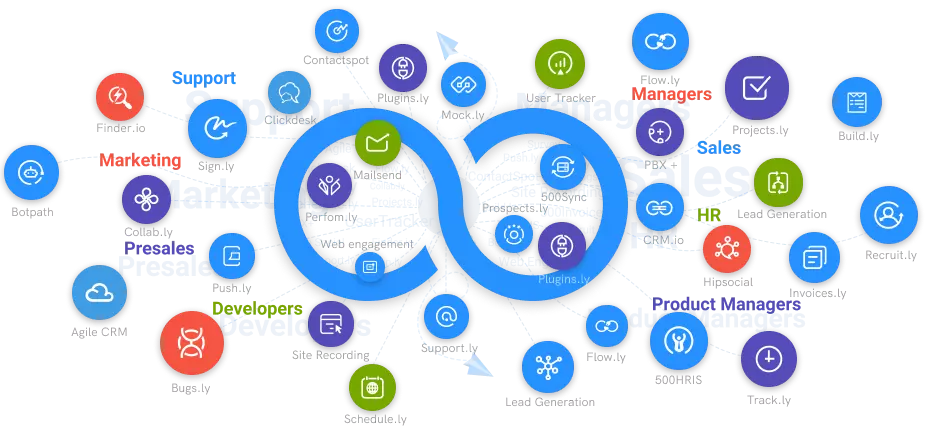What are the Benefits of Screen Capturing Software?
Adding values to the businesses with NinjaCapture. A screen capturing software to capture, record, or annotate screens like never before.
#1
Record unlimited HD quality videos
#2
Take screenshots of entire screen, a selected area, and clipboard
#3
Edit screenshots and videos using advanced annotation tools
#4
Get access to unlimited recordings for FREE for 3 months
#5
Upload files securely to cloud applications like Drop box, Google Drive and 500Box
#6
Share recording links and get reviewer comments
#7
Personalize screenshots, videos with no watermarks
#8
Manage privacy settings to public, private with auto-generated password
#9
Unbelievable pricing - the lowest you will ever find
#10
Everything your business needs - 50 apps, 24/5 support and 99.95% uptime
Screen recording software adds benefits to any kind of business. The screen capturing makes it easier to record any instant on the screens. It comes with many built-in features and is advantageous either to track the performance of the employees or to record the videos and share them with the clients.
The very nature of screen capturing software is to capture, record, and edit the recorded videos or images with built-in editors. Over the years, screen recording software is grabbing the interest of the audience and any online videos or self-publishing videos can be recorded using this amazing software.
The criteria to use this software is to choose the best software out of the available ones. Bring the action into place to record whatever you can and play or pause at any instant. The software supports any kind of software environment and operating system to help the organizations or individuals to capture their interests when found online.
At the organizational level, it’s integrated to report the system issues, track the performance of the employees, improve the training effectiveness, and much more. Instantly, you can share these with the teams for effective collaboration to happen. Or simply save the files wherever you’d like to – on-premise or cloud by enabling password protection.
Benefits of Screen Capturing Software
However, the possible advantages of screen capturing software are listed in this article and this could convince you to have a screen recorder or capturer for your business.
1. Review End-to-end Employee Performance
As a business owner, it’s crucial to know the status of employees, especially in the case of customer service. Employees may work hard but to clearly understand their performance, screen recording or capturing gives you detailed insight. Integrate call recording with screen recording software and you can promise yourself to provide top-notch customer service.
Moreover, the playback feature of the software enables you to track and monitor the status of the performance of the employees. From handling customers to knowing employee productivity, a screen capturing tool is all you need.
2.PCI and HIPAA Compliance
Dealing with sensitive information, however, is a challenge for every business and the significance is utmost towards confidentiality and compliance with PCI and HIPAA policies. The policies describe the password protection for the sensitive information that your organization has. Unless the screen recording software meets these policies, it’s not considered the right tool for your business.
3. Conduct Effective Training for Employees
The effectiveness in training is greatly observed with the use of screen capturing software. As you monitor employee performance, the next focus is on training them. Record the tutorials on your own and conduct training sessions by giving practical examples. This helps the trainees to adjoin the concept clearly thus boosting the knowledge training implementation throughout the organization.
Instead of choosing the dictating or oral approach, the practicality helps them to go deeper in learning the concepts and this is how the software is used widely from a small business to a large organization.
4. Creation of How-to Guides
The IT infrastructure is huge and training every individual personally involves a lot of pain, time, and effort. The wide use of online recording software helps you to create guides to follow while installing an application. The possible how-to-guides in a software environment can be:
- Desktop workspace building guides
- On-cloud operations
- Commands to be passed while installing an application
- High-end UI designing or code developing applications
- Creation of basic templates for the websites
- The basic tutorials about how an application works for the new joiners, etc.
- It’s the simplest and most effective tool to create such tutorials or guides as it enables the learners to play, pause, or playback the videos whenever they get stuck.
5. Save the Content for Future Use
As you record or capture the videos, the best option that NinjaCapture provides is you can save them for future use. Bring high quality into the images or videos by utilizing the in-built editor that comes with many optimizing options. Moreover, trim the videos as per the requirement and choose the resolution. All these features enabled the software to remain uncompromised in recording the screens.
6. SImplify Explaining the Problems & Solutions
Screen recording serves its purpose in case of giving a solution or explaining the problems digitally. You can showcase the problems you’re facing to the others and on the other hand, give a solution too. On a clear note, technical assistance would be quicker in the corporate world. Share it across the teams and it would be resolved soon by clearly defining the techies the problem you’re facing.
7. Share to Collaborate With the People
The virtual meetings have gone wild and to connect more with the people, the interaction must be more. So, to make the people understand your business, record a video using the screen recording software and share your video for effective collaboration. The clients remain for you with the same interest and look forward to a longer relationship.
The screen capturing software by 500apps is here to make all these happen in an instant. NinjaCapture benefits your company in every corner of these 7 shades or more of it as it comes at just $14.99 along with 30+ apps. 500apps offers an infinity business suite of 30+ SaaS applications thus taking your business to the next level.