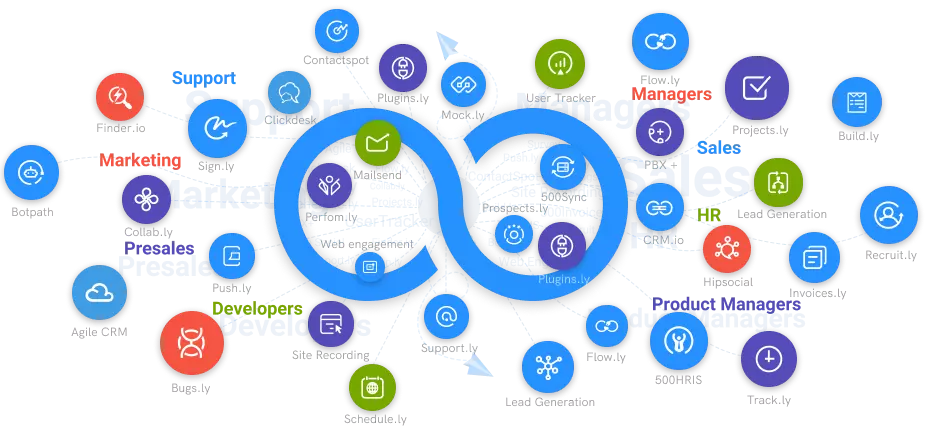How to Merge Videos Using NinjaCapture?
Merging the videos is simple but what are the considerations and professional aspects? Use screen recording tools to merge and promote your videos in a simpler way.
#1
Record unlimited HD quality videos
#2
Take screenshots of entire screen, a selected area, and clipboard
#3
Edit screenshots and videos using advanced annotation tools
#4
Get access to unlimited recordings for FREE for 3 months
#5
Upload files securely to cloud applications like Drop box, Google Drive and 500Box
#6
Share recording links and get reviewer comments
#7
Personalize screenshots, videos with no watermarks
#8
Manage privacy settings to public, private with auto-generated password
#9
Unbelievable pricing - the lowest you will ever find
#10
Everything your business needs - 50 apps, 24/5 support and 99.95% uptime
The essence of video making to businesses is crucial to line up most of the marketing activities. But there’s another cycle of video making that adds value to any type of business. Recording the screens while creating knowledge training sessions, giving demos of the installed applications, and solution-centric tutorials are in-house beneficial aspects for the organizations. The need for screen recording tools is endless and the list goes on and on if the search begins in the online market. But the most effective and reliable tool that meets your requirements is likely important
NinjaCapture by 500apps is a screen recording software to record the screens. Either for internal or external purposes, the tool delivers its effectiveness as you integrate it into your system. Once you have installed it, the next step is to begin the video recording or capture a screenshot. The time comes to record the screens for a longer time and all you need to do is divide it into two parts and later merge the two.
The online recording software, for instance, has the inbuilt tool editor to merge these videos and it’s an easy way to merge any number of videos. The basic fact is graphic designing tools help in bringing out graphical and highly appealing videos but it alone could not serve the purpose at times. Hence, NinjaCapture serves businesses to easily record, edit, trim, or share videos in an instant.
Considerations While Merging Videos Using Screen Recording Tool
Merging the videos is a challenging and exhausting task in some scenarios. Most individuals face: Quality: The quality means a lot if your video reflects many graphical elements. Quality specifically focuses on the video resolution. By comparing the videos, decide on the standard resolution thus maintaining the quality video making.
Trim or cut: No video goes live or showcased to the individuals without performing trim or cut operations. If you’re into the B2B business and the high-end tools knowledge is comparatively less, then all you have is online recording software to do it yourself without any dependencies.
Optimizing visuals: The presence of filming elements varies from one video to the other. While merging the videos, balancing the filming elements is needed. The balance is done by adjusting the color temperatures to maintain consistency levels.
The aspects impact a lot while combining the two videos and as you work with the tools, so messed you are. NinjaCapture is an online screen recording software where you can optimize the videos
How To Add A Professional Touch To Your Videos?
When the videos are recorded, the preliminary step is to add professionalism if you’re mainly into B2B. As it reflects multiple industries and reaches the most professional titans, content and video must have a professional touch. So, here is a gist on how to add professionalism to your business.
Storyboard Creation
Without a draft, nothing works and you begin the video with the perspective to reach a wider audience. A storyboard is an outline of what your video has to reflect, how should the process go, and what could be the conclusion. The above aspects add the greatest advantage to create one that suits your business.
Organize the Clips
Having video clips and images in the respective folder is an obvious known thing. As you proceed with the editing process, keeping all these together simplifies it. Organizing the videos and images reflect the brand identity and if not, the consequences, you can estimate.
Add animations and transitions
Do you want to engage the individuals or just want to get the videos done? The choice would be the first one. Making an interesting video about your business needs engaging elements and this is achieved through the addition of animations and transitions.
Image selection
The relevancy matters most along with the graphical orientation and animations. Image selection changes from one business to the other depending on the purpose of the video. As most of the video editors and online recording tools are coming up with drag-and-drop features, select the list accordingly and get the video done in an instant.
Merging videos using Screen Recording Tools
1. Choosing The Projec
You can’t have the library or project addition in recording tools but once you’re done with the editing process, you can save the file wherever needed by giving it the project name.
2. Importing Two Videos
Select videos that needed merging. Drop them in the editing tool and begin the process. NinjaCapture makes the process easy without much messiness and complexities.
3. Add Videos To The Timelines
A timeline specifies the duration of the video. Either you want to perform cut, edit, or other operations such as adding graphical elements, transitions, or animations, make them on the timeline board. Proceed with the interesting clips and trim the unwanted.
4. Save it
The last option you have and you know it! You are all set to preview and promote the video from here to increase brand or meet the desired goals for which the video has been created.
Summary
Make your merging efficient and attractive using online screen recording software, NinjaCapture. Bring uniqueness as the online tools are changing the game of every business in every operation. Elevate your business by investing in the right and top-performing products thus making your business alive at the top rather than making it survive in the bottom dead!